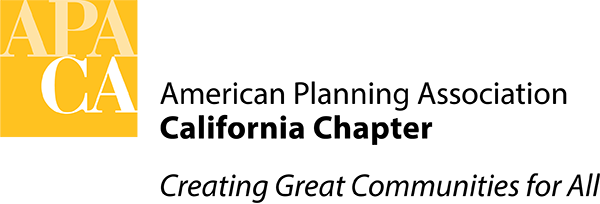- This is my first time logging into MemberClicks. What are the steps to log in?
Make sure you used these steps to log in the first time:
Logging in as a member:
- Navigate to the Member login page: https://apaca.memberclicks.net/login
- If it’s your first time, click reset password
- Use the email address on file with national
- Follow the email instructions to reset your password and log in (your username is your National member number)
- What if I’m still not able to log in using these steps?
If you do not remember your National APA member number or contact information on record, or the questions and answers below do not help you, please contact us at [email protected].
- Why doesn’t MemberClicks recognize my National APA member number or contact information?
When you sign in, be sure to use your correct National APA number and then reset your password. Use your email that is on record in your profile with National.
- I recently paid for my National renewal membership or changed my contact information with National. How long does it take for National to update this information?
Although changed information may show up in your National APA profile on the APA website as soon as it is made, National may take up to three months before it is included in their National database roster and it is uploaded into MemberClicks. This is particularly true if your membership renewal invoice was paid late. Chapter-Only updates are generally made within 30 days. If you are having trouble logging in and it is a problem with new contact or membership information, try using your previous contact information. You can also contact us at [email protected] to resolve these issues. We can manually update your information in MemberClicks until National’s information is updated.
- What do I do if my APA member number starts with “0” and MemberClicks doesn’t recognize it?
Remove the “0” from the front of your member number and try to login again.
- Why won’t MemberClicks recognize my Chapter-Only membership number?
Make sure you are adding a "C" in front of your existing Chapter Only member number. Example: C12345 instead of 12345.
- When I signed in as an administrator it kicked me out of the member login option (or vice versa). What is the fix?
You should use the same password and username for both admin and member logins. So, if you reset your password once that’s all you’ll have to do.
- How to log in as an administrator
- You must be on the APA Board, Section Board, or an APA staff member to log in as an administrator
- Make sure you’ve been added to the administrator group (please email us for access management [email protected] )
- Navigate to the Administrator login page: https://apaca.memberclicks.net/administrator/index.php
- If it’s your first time, click reset password
- Use the email address on file with National APA
- Follow the email instructions to reset your password and log in (your username is your National member number)
Still need help? Please contact us at [email protected].
|